Featured on Product Hunt and need to display a custom referral message? What about redirecting users to a custom landing page? How about remembering those users the next time they visit your site? Learn how to do it all and more with Logic Hop in less than 10 minutes.
Websites featured on Product Hunt have a ?ref=producthunt query string appended to the URL. Using the “ref” variable and “producthunt” value we’ll create a Condition to show custom content to the user or redirect them to a custom landing page. We’ll also set a Goal that tracks the user to show custom content on subsequent pages now, and, on future visits.
Once the Logic Hop Goal is set, you can target the user when they visit your site to provide content personalization. Show special offers or specific messaging to maximize each user’s potential.
Click here to see it in action.
How to Create a Custom Referral Message, Redirect & Goal
Step 1: Create the Condition
- Name the Condition “Product Hunt Referral”
- Select “Query String” as the Condition Type
- Enter “ref” as the Variable
- Enter “producthunt” as the Value
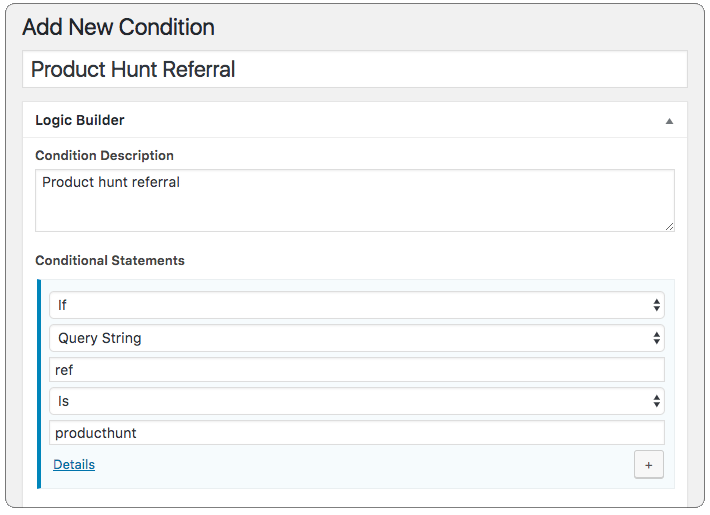
Step 2: Create the Goal
- Name the Goal “Product Hunt Visitor”
- Add a description
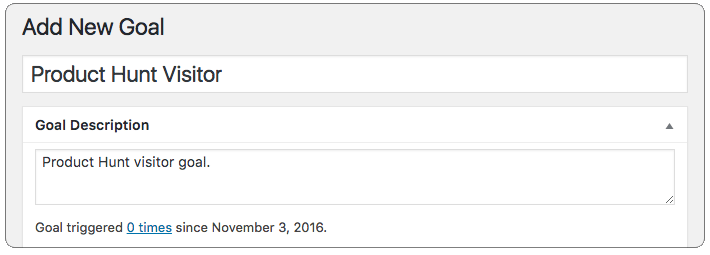
Option A: Show a Custom Referral Message
Display content on an existing page when the “Product Hunt Referral” Condition is met.
Step 3: Add a Homepage Conditional Goal Shortcode
- Open the Logic Hop Shortcode Tool
- Select the “Product Hunt Referral” Condition under Conditional Goal
- Select the “Product Hunt Visitor” Goal
- Click “Insert Conditional Goal Shortcode”
- Add your message within the Shortcode block
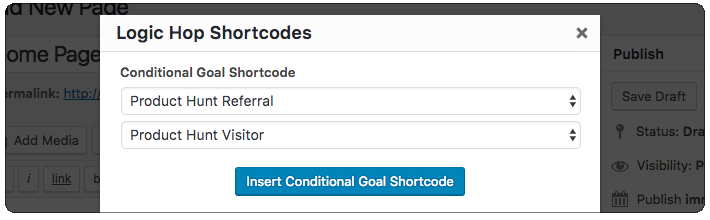
Option B: Redirect to a Custom Landing Page
Redirect the user to another page when the “Product Hunt Referral” Condition is met.
Step 3: Set the Homepage Logic Hop Settings
- Set Goal on Condition
- Select On Condition “Product Hunt Referral”
- Set Goal “Product Hunt Visitor”
- Set Redirect Page on Condition
- Select On Condition “Product Hunt Referral”
- Enter the Redirect Page URL

Supercharge your marketing with content personalization.
Not sure if content personalization is right for you? Get a free, custom personalization plan.


