What Is Content Personalization?
If your website is like most online businesses, you have a variety of visitors–each with different pain points and priorities. It’s hard to build a website that speaks to each visitor equally well. Your headlines, calls-to-action, and copy is often one-size-fits-all. In practice, that means “one size doesn’t really fit anyone.”
Content personalization is built upon a simple concept: your website needs to speak directly to each visitor’s specific needs. To do that, we need to make our website change to match the needs of each type of visitor. That’s where Logic Hop comes in.
Businesses that have implemented content personalization have seen increases in conversion rates and engagement as high as 300%. That’s a big difference–one that any business can’t afford to pass up on.
Conditions: The Foundation of Personalization
Logic Hop is built around two principles. First, we identify our visitors based on things that we know about them. In Logic Hop, we call those things “Conditions.” Then, we update the content of our website to speak more directly to those visitors.
Creating Our First Condition
Logic Hop supports nearly 100 different conditions – ranging from geolocation (where your visitor is located) to your visitor’s behavior (what pages, categories, and tags they’ve viewed–and when), to URL parameters like UTM tags and more.
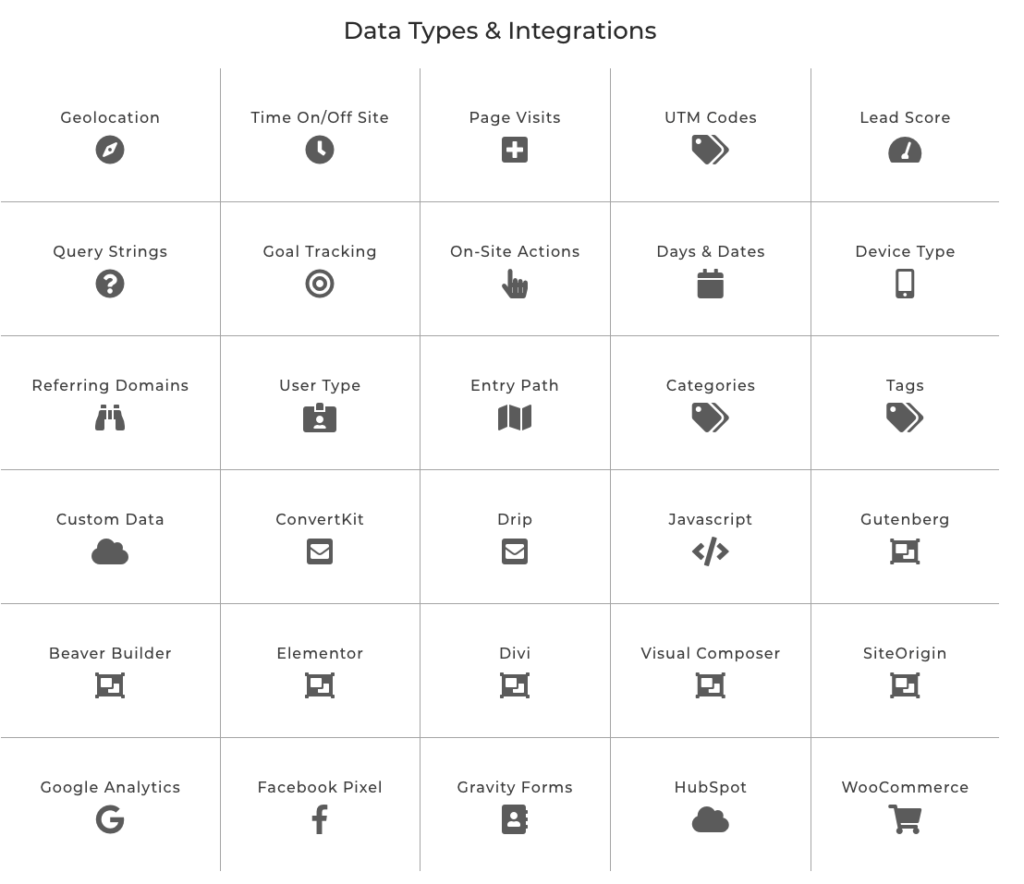
Logic Hop even integrates with marketing platforms like Drip and ConvertKit, page builders like Divi, Elementor, and Beaver Builder, and Analytics platforms like Google Analytics to give you even more control over how you engage your visitors.
The conditions you use depend on your specific audience. In general, look for ways to identify the problems different groups of visitors are aiming to solve, and create conditions that identify those groups of visitors together.
In this example, we’ll use visitor’s geolocation to tell them apart. This types of personalization works best businesses that operate in a variety of locations, where different customers might have different needs. For example, a handyman business in New York and New Jersey might mostly see floor restoration work in New Jersey and plumbing-related jobs in New York. Creating conditions that let us recognize each of these visitors independently will help us speak to each audience directly and specifically.
Let’s create our first condition. First, install Logic Hop. Then, on the Logic Hop Dashboard in your site’s admin area, click “Create a Condition” to create your first condition.
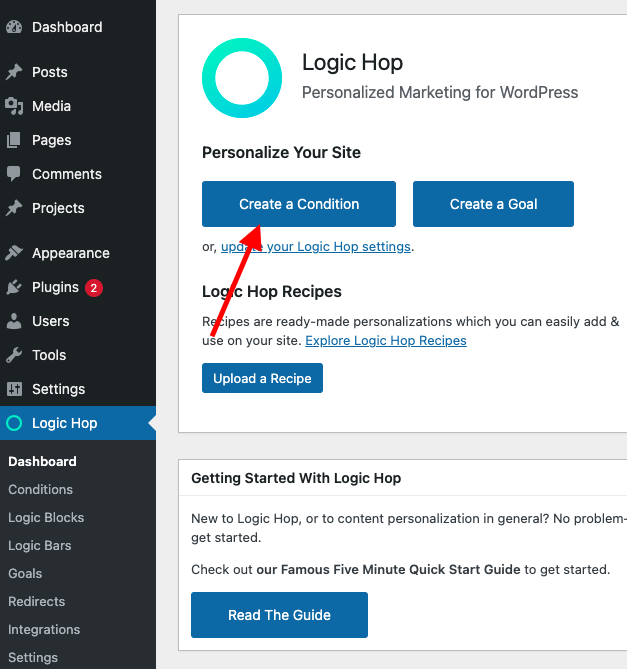
The Logic Hop Condition Builder provides powerful tools to create and combine conditions to identify users. Our condition will help us identify visitors in New Jersey.
Enter a title for your condition at the top of the page. Then, under Conditional Statements, select the Geolocation condition category. Select Location as our type, then State/Region Code to empower us to filter by state. Finally, enter NJ as our state.
You can combine multiple criteria into a single condition by hitting the plus button at the bottom of an existing condition. For now, we’ll just use our single location-based condition.
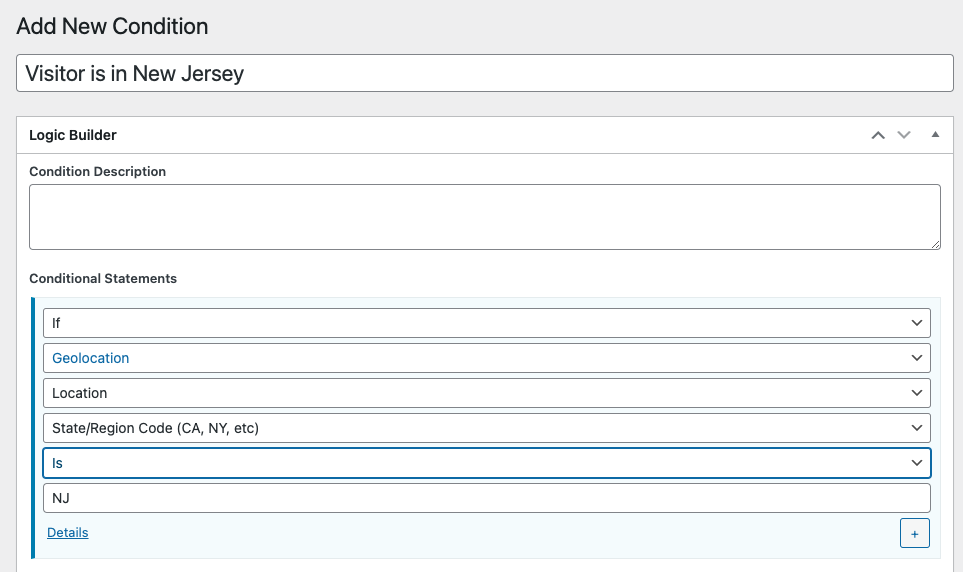
After you’ve created the condition, click “Publish.”
Using Our Condition to Personalize Content
Now that we’ve created our condition, let’s use it.
When deciding where to use your personalization, it’s important to remember that less is often more. Instead of adding personalization to every page of your website, focus on adding it to high-traffic and high-intent pages: for example, landing pages and content that ranks well in search engines, and on your home page.
The content that you personalize on each page will depend on your content and your audience. We typically focus on calls-to-action, and on copy that aims to specifically speak to our visitors’ problems and the solutions we can offer. Boilerplate, like information about our company, is usually left unpersonalized. Over time, you can monitor the conversion rates of your personalization for different audiences using Logic Hop Goals and Logic Hop’s Google Analytics integration to optimize your personalizations.
Logic Hop works with every major WordPress page builder, including Divi, Elementor, and Beaver Builder. For this example, we’ll use WordPress’ default editor, Gutenberg, and a very simple landing page. Let’s show a different heading on the page depending on whether the visitor matches our condition (they live in New Jersey).
Create a new page in WordPress. Then, add a Logic Hop Condition Block.
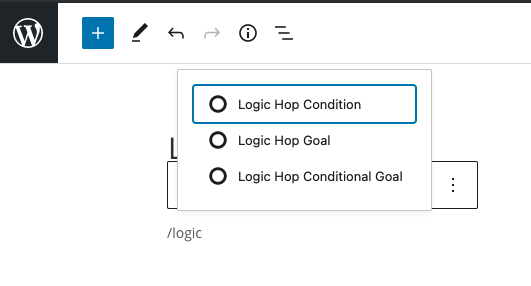
In the right-hand sidebar, select the Condition we created.
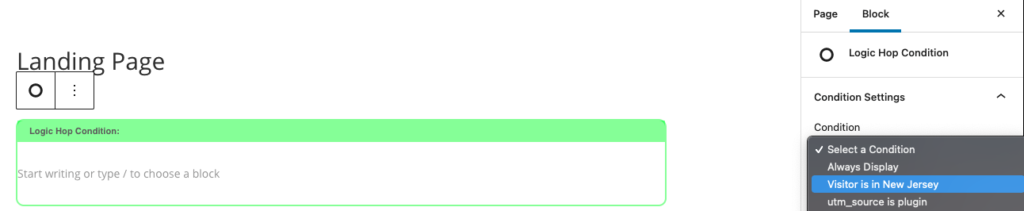
Then, inside of the condition block, add the content that you’d like to display to visitors who match this condition. For our example, we’ll add a simple heading that resonates well with the needs of our New Jersey customers. Condition blocks can contain any other block in WordPress–and can contain as many blocks as you’d like–enabling you to personalize rich sections of content.
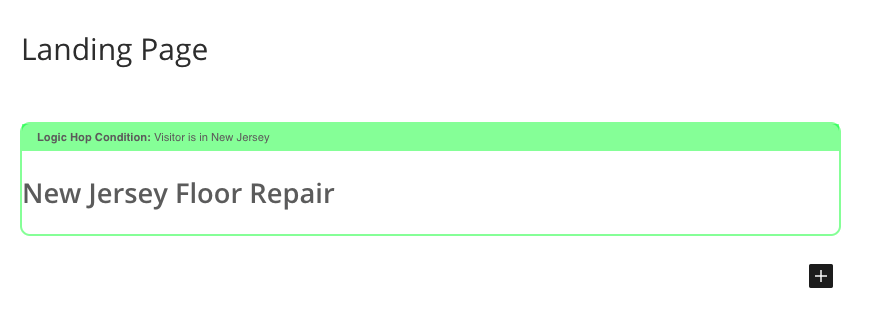
This block will only appear for visitors who match our condition. We want to make sure that the page makes sense for other visitors, too, so let’s add a block that appears when the condition isn’t matched. Add a new Logic Hop Condition block. In the right-hand sidebar, select our same condition. This time, under the condition, select display when not met.
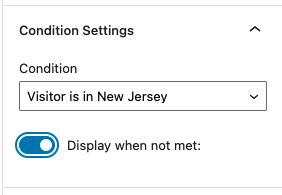
Finally, add your content to that block, too. Our editor helpfully annotates each Logic Hop Condition block to help us understand when content will be shown to each visitor.
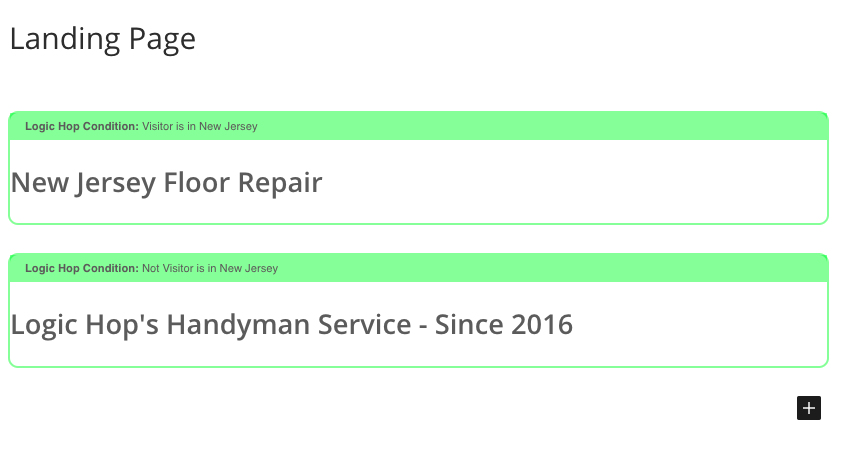
Finally, click “Publish.” You’ve created your first piece of personalized content!
What Next?
Now you have the tools you need to get started with Logic Hop.
If you haven’t purchased Logic Hop yet, head on over to our pricing page to get started.
Our tutorials are a great next step to learn about more common personalization use-cases. We’re also happy to help you get started with the strategy behind personalization with our free personalization plans.


